直接上代码:
html:
<div id="supersearch">
<input type="radio" name="engine" value="https://www.baidu.com/s?wd=" checked id="engine-baidu" onclick="$('#search-wd')[0].placeholder = '百度搜索'">
<label onclick="javascript:$('input:radio')[0].checked = true,$('#search-wd')[0].placeholder = '百度搜索'">百度</label>
<input type="radio" name="engine" value="https://www.so.com/s?q=" id="engine-so" onclick="$('#search-wd')[0].placeholder = '360搜索'">
<label onclick="javascript:$('input:radio')[1].checked = true,$('#search-wd')[0].placeholder = '360搜索'">360</label>
<input type="radio" name="engine" value="https://cn.bing.com/search?q=" id="engine-bing" onclick="$('#search-wd')[0].placeholder = '必应国际搜索'">
<label onclick="javascript:$('input:radio')[2].checked = true,$('#search-wd')[0].placeholder = '必应国际搜索'">Bing</label>
<input type="radio" name="engine" value="https://search.bilibili.com/all?keyword=" id="engine-bilibili" onclick="$('#search-wd')[0].placeholder = '哔哩哔哩搜索'">
<label onclick="javascript:$('input:radio')[3].checked = true,$('#search-wd')[0].placeholder = '哔哩哔哩搜索'">B站</label>
<input type="radio" name="engine" value="https://translate.google.cn/#view=home&op=translate&sl=auto&tl=zh-CN&text=" id="engine-translate" onclick="$('#search-wd')[0].placeholder = 'Google翻译'">
<label onclick="javascript:$('input:radio')[4].checked = true,$('#search-wd')[0].placeholder = 'Google翻译'">翻译</label>
<input id='search-wd' placeholder="百度搜索" autofocus>
<input type="button" value="搜索" id='search-btn'>
</div>js:使用jQuery添加监听按钮和回车事件
//搜索按钮
$('#search-btn').click(function(){
if($('#search-wd').val() =='') return false;
href = $('input:radio:checked').val() + $('#search-wd').val();
window.open(href, '_blank');
});
//搜索回车
$('#search-wd').keydown(function(e){
if(e.keyCode==13){
if($('#search-wd').val() =='') return false;
href = $('input:radio:checked').val() + $('#search-wd').val();
window.open(href, '_blank');
}
});有点丑,上CSS简单美化一下。。
#supersearch{
position:inherit;
top:25px;
left:10%;
float:left;
margin: 0 auto;
width:60%;
height:35px;
font-size:15px;
}
#search-btn{
background-color: #2c2e2f;
border: none;
color: white;
text-align: center;
text-decoration: none;
display: inline-block;
font-size: 16px;
height:100%
}
input {
background: rgba(255,255,255,0);
border-style: solid;
border-color: rgba(0,0,0,.3);
border-radius: 15px;
}效果:
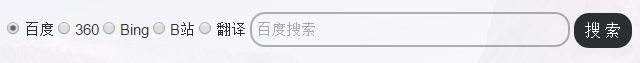


大佬,已经解决了,感谢分享
大佬,能指导一下我这个前端菜鸟吗,为什么我引入jQuery但是按钮和回车都不生效嘞,求大佬有时间指导一下